If you’re interested in online trading, Deriv is one of the most popular platforms trusted by millions of users worldwide. Whether you’re looking to trade synthetic indices, forex, commodities, or cryptocurrencies, you’ll first need a Deriv account. This comprehensive guide will walk you through how to create a Deriv account in just a few simple steps.
🔍 What is Deriv?

Deriv is a leading online trading platform launched by Binary.com. It offers access to a wide range of markets including:
- Synthetic Indices (like Volatility 75)
- Forex
- Commodities
- Cryptocurrencies
- Stock Indices
Ready to Trade? Create your free Deriv account and start with $10,000 demo funds!
✅ Why You Should Register on Deriv
Before diving into the sign-up process, here are some benefits of trading with Deriv:
- Multiple account types (DMT5, Deriv X, Deriv EZ)
- Fast deposits & withdrawals
- 24/7 trading on synthetic indices
- Regulated and secure
- Demo account with $10,000 virtual funds
📝 How to Create an Account on Deriv – Step-by-Step (2025)
Follow these easy steps to register your Deriv account successfully:
Step 1: Your Trading Journey Starts Here – Open a Deriv account in minutes.
👉
Step 2: Click on “Create Free Demo Account”
You’ll see a red “Create free demo account” button on the homepage. Click it.
Step 3: Enter Your Email Address
- Type a valid email address
- Click “Agree & Create Account”
- Open your email and verify it by clicking the confirmation link sent by Deriv
Step 4: Set Your Password and Country
After verifying your email, you’ll be redirected to set:
- A secure password
- Your country of residence
Click “Start Trading” to continue.
Step 5: Choose Account Type
You’ll be taken to the Deriv dashboard. You can now:
- Use the Demo account (with $10,000 virtual funds)
- Or click “Real” to create a live trading account
Step 6: Complete Your Profile (for Real Account)
To activate your real account:
- Enter your full name, date of birth, address, and phone number
- Submit identity documents (like Passport/ID and utility bill) for KYC verification
Step 7: Choose Your Trading Platform
Deriv offers different platforms:
- Deriv MT5 (for advanced trading)
- Deriv X (modern interface)
- SmartTrader (easy for beginners)
Select your preferred one and create a real or demo trading account under it.
💳 How to Deposit Funds in Deriv
After your account is set up:
- Click “Cashier” → “Deposit”
- Choose your preferred payment method (e-wallets, bank cards, crypto)
- Enter amount and follow on-screen instructions
🔐 Tips for a Secure Deriv Account
- Use a strong password
- Enable 2-factor authentication (2FA)
- Never share your login details
- Only use official Deriv apps or websites
📱 Can I Create a Deriv Account on Mobile?
Yes! You can sign up using your smartphone or tablet browser. Deriv also offers apps like:
- Deriv GO
- DTrader
- Deriv X mobile
Download them from the Google Play Store or Apple App Store.
🌍 Who Can Open a Deriv Account?
Deriv is available in many countries, but some regions like the USA, Canada, and certain EU nations are restricted. Always check the official list of supported countries on the website.
🧾 Conclusion
Creating a Deriv account is simple and only takes a few minutes. With access to a wide range of markets and platforms, Deriv is an excellent choice for new and experienced traders. Follow the steps above to get started today!
📌 FAQs – How to Register on Deriv
Q1: Is Deriv registration free?
Yes, signing up is completely free.
Q2: Can I start trading without verification?
You can trade on a demo account without KYC, but a real account requires verification.
Q3: How long does verification take?
Usually 24–48 hours, depending on the documents you provide.
Q4: Can I have more than one Deriv account?
No, Deriv allows only one real account per person.
If you found this guide helpful, don’t forget to share it and leave a comment below. For more trading tips and platform tutorials, stay tuned to our blog!